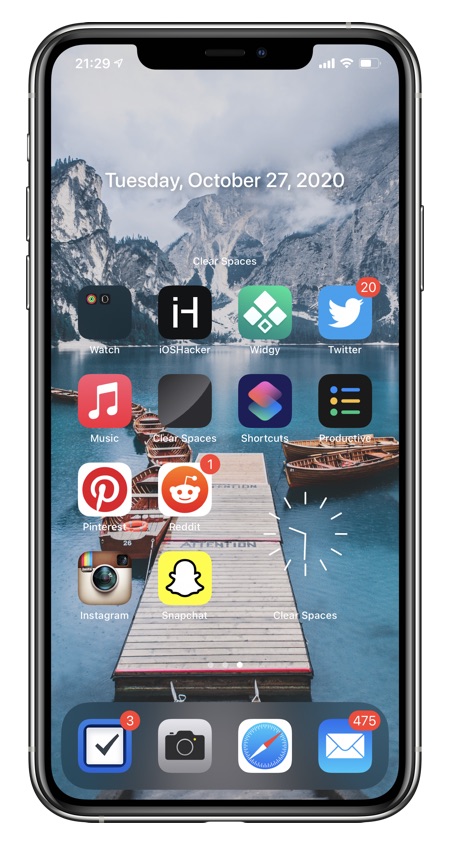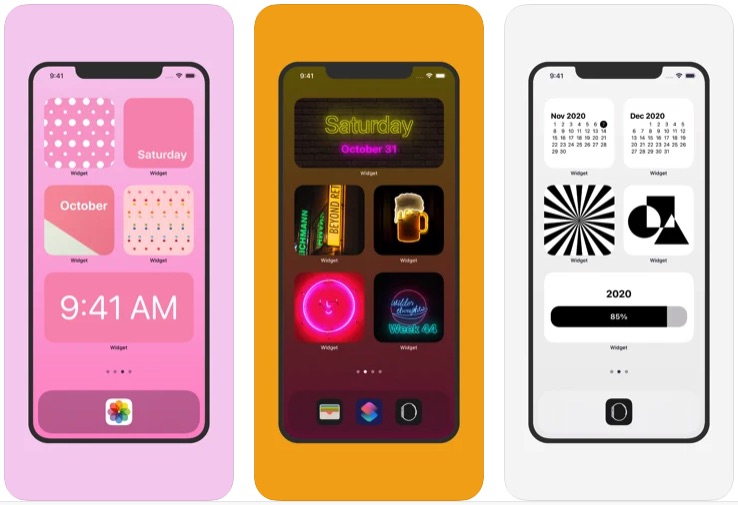After iOS 14 we have seen the release of many iOS Widget maker apps that allow iPhone users to create their own widgets. With these widget maker apps iOS users can design and build their custom home screen widgets, which they can then place anywhere on the iPhone home screen.
Since there are many widget maker apps for iPhone, we have picked out the best apps that you need to download on your device.
Best widget maker apps for iPhone
Here are some of the best widget maker apps for iPhone and iPad users that you need to download in 2021. You can use these apps to create your own iOS 14 home screen widgets.
You can find 7 great widget apps for your iOS 14 or iPadOS 14 devices.
Widgy
First on our list of best widget maker apps for iPhone is Widgy. This app lets you create powerful and beautiful looking widgets in which you can put different kinds of information for easy access.
Widgy app lets you build widgets and place information from scratch. With its powerful widget editor you can customize every aspect of your widget and place different kinds of elements, change their position and more. The app also has a gallery feature where you can find stunning home screen widgets created by the community.
You can download Widgy app for iPhone and iPad for free.
Widgetsmith
We have covered Widgetsmith iPhone widget app on this site before, in fact we wrote a tutorial on how to create widgets using this app. With this app you can design widgets with a high level of customization.
Widgetsmith app allows users to create widgets for date, weather, astronomy and much more. You can personalize various aspects of the widgets such as font, tint color, background color and more. You can also add border around the widgets and choose the border color of your choice.
You can download Widgetsmith app for free here.
Clear Spaces
While all other apps allow you to put information on the widgets Clear Spaces does exactly the opposite. Using this iPhone widget app you can create transparent looking widgets that let you create minimalistic look on the home screen.
Since iOS does not allow you to have spaces between icons and widgets and makes you follow a strict layout, using Clear Spaces you can take the control back and add empty spaces on the home screen with transparent widgets.
This app also lets you put minimalstic elements such as clock and date over the transparent widgets, which adds to the beauty of your home screen while also serving a useful purpose.
You can download the Clear Spaces app for $0.99.
Check out our hands-on video for Clear Spaces app below.
Flex Widgets
Flex Widgets app, which we have covered in great detail before also allows users to build their home screen widgets with a built-in editor. You can create useful and beautiful looking widget with this widget app for iPhone and place elements like text, icons, emoji, drawings, health data, weather, date, clock and more onto your widgets.
You can preview the widget you are making right inside the app and make adjustments before putting it on the home screen. Flex Widgets also has a built-in gallery where you can download widgets created by other users.
It is truly one of the best widget maker apps for iPhone. You can download Flex Widgets app for $1.99.
Photo Widget
Photo Widget app for iPhone is a fun little app that lets you create personal home screen widgets. With this app you can use your own photos and put them on the home screen.
So no matter if you want to use your family photos, photos of a recent trip or photos of your favorite event, this app has got you covered.
You can download Photo Widget app for $0.99.
Color Widgets
Color Widgets is an iPhone widget maker app that gives you great customization options for their widgets. You can use this app to create widgets with stunning design and place useful items like Time, Date, Battery, Countdown, Reminders, Step Count, Quotes and much more on them.
The app also lets you customize the home screen with custom icon packs that you can apply from this app.
You can download Color Widgets app for iPhone for free.
Widget – Add to Home Screen
Last but certainly not the least on our list of best widget maker apps for iPhone is Widget – Add to Home Screen app. This app lets you create gorgeous home screen widgets and change various aspects like color, font and more.
You can download Widget – Add to Home Screen app for free from the App Store.
There you have it folks, these are some of the best iOS 14 widget maker apps for iPhone that you should download in 2021.
What do you think about these apps. Did we miss any iOS 14 widget apps for iPhone? Let us know in the comments below.