iPhone is not only the best smartphone but it also serves as a powerful portable camera that takes photos which are comparable to any digital camera available in the market. The stock camera app on iOS devices is powerful enough to take gorgeous photos with variety of filters, and camera modes. However when it comes to jailbreaking things go way beyond than Apple’s offerings, allowing you to get all those extra features which aren’t available by default on the stock Camera app. You should thank the jailbreak community for their hard work at bringing the amazing tweaks to your iOS devices.
Today we have got 6 best Cydia tweaks to add useful features to stock camera app. This roundup includes five free and one paid tweak. You can get all these tweaks from Cydia.
Effects+
If the default iOS camera filters aren’t enough for you then Effects+ is surely going to fill your appetite. This tweak adds 23 new filters to the stock Camera app borrowing 8 from the Photo Booth app. You can access all these new filters in the same way you select the built-in ones. Tap the 3 colored circles in the Camera app and you will be able to try and apply these filters in the similar way you apply the built-in live filters. Moreover you can also re-order and enable/disable select filters. To configure filters simply go to Settings>Effects+>Select Filters. Effects+ requires iOS 7 or later and you can get it for free from Cydia.
FlipCam
This is a little but useful tweak that solves a serious issue with the Camera app. By default when you want to switch between front camera or rear camera you have to tap the camera switch button located the top right corner of the app. But it gets annoying as it is hard to tap exactly on the little icon and most of the time it doesn’t work. FlipCam simply fixes this problem by allowing you to switch the cameras by tapping and holding on the camera view in Camera app. FlipCam is compatible with all 32-bit and 64-bit devices running iOS 7 or later. You can get the tweak for free from Cydia.
Live Effect Enabler
This tweak adds the live filters to the unsupported iOS devices running iOS 7. You can get it for free from Cydia and it will add the 3 colored circles button in the stock camera app. From there you will be able to apply the filters on your photos. These filters are already available in latest iPhones so it is only compatible with iPhone 4, and all the iPads running iOS 7 or later.
MinimalCamera
This is the best camera tweak for all the iOS users who love simple and minimal things. It hides all the distractions in the stock Camera app giving you a clear view of the scene that you want to capture. Once you install the tweak you can hide all the buttons by long holding the camera view. When the controls are hidden you can capture photos by just tapping on the screen. MinimalCamera is also a free tweak and is compatible with devices running iOS 7 or later.
QuickShoot

Camera Tweak 2
This single tweak packs multiple options to improve the way you take photos and record videos on your iOS devices. It features separate focus and exposure views, lapse timer mode just like the one in iOS 8, high resolutions photos and videos ranging from 144p to 2448p and more. However the 2448p mode is limited to iPhone 5s only. Unlike all the tweaks above Camera Tweak 2 is a paid one and you can download it from Cydia for $1.49.
Is there any other camera tweak for iOS that you use? Let us know about your favorite camera tweaks in the comment section below.







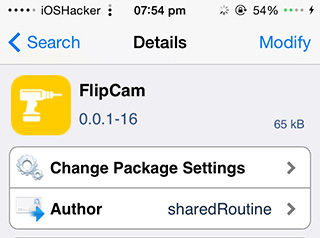
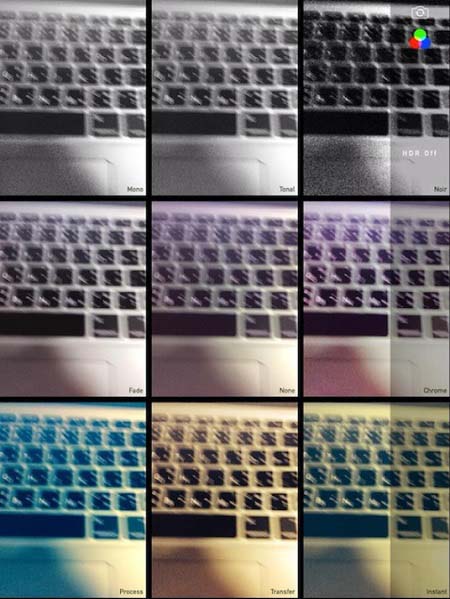
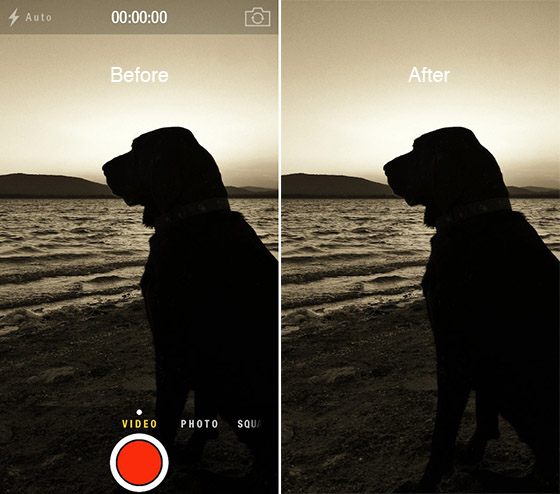





Nice Post Cydia Tweak ! i Like Camera Tweak