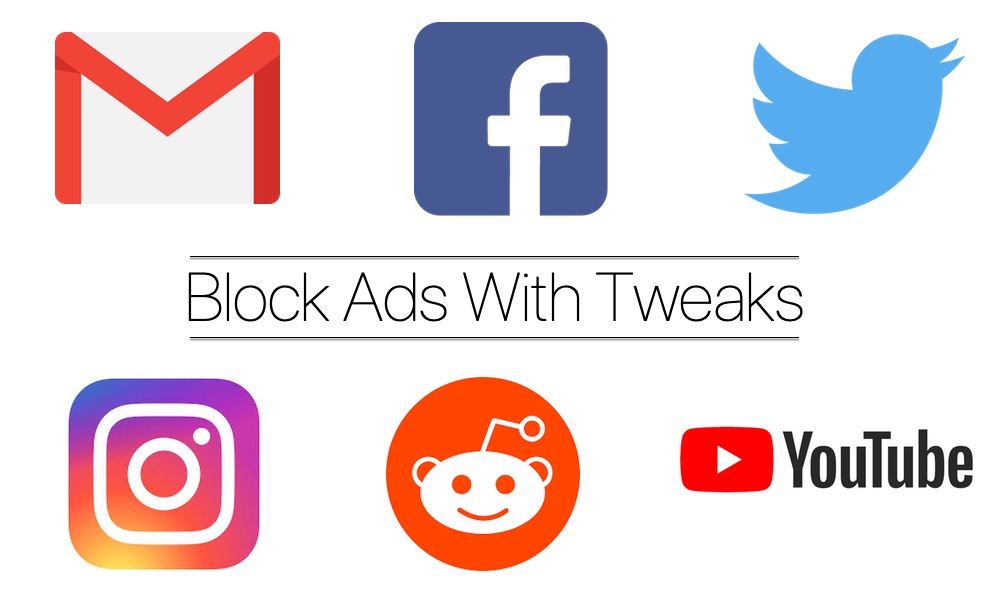
If you find ads on your favorite apps annoying and are looking for solutions to block them, then we have the perfect jailbreak tweaks for this exact purpose.
With the help of some super useful iOS jailbreak tweaks you can block ads in these iPhone apps:
- YouTube
- Gmail
- FB Messenger
In addition to blocking ads the tweaks featured in this list will offer other useful features that make using these apps more fun for iOS users.
So without any further ado here are the tweaks that let you block ads popular iOS apps.
Block Ads In iPhone Apps With Tweaks
YouTopia: Block YouTube app ads
With the help of free YouTopia tweak you can easily block ads that appear in the official YouTube app for iPhone. The tweak is capable of blocking ads that appears on the home feed, ads that appear when playing videos and when casting the video on a TV or other devices.
Perhaps the best feature of the YouTopia tweak enables the background audio playback feature for free users, so you can enjoy songs or any other YouTube video’s sound in the background while using other apps.
You can download the YouTopia tweak from MainRepo (https://mainrepo.org/) or using the Dropbox link. If you use the Dropbox link to download the YouTopia .deb, then you will need to use a file manager app like Filza to install it. It is available for free.
RedditNA: Block Reddit app ads
RedditNA is a simple tweak that only has one purpose, to block Reddit app ads. The tweak is lightweight and offers no other customization options, which is a good thing. You can download it from developer’s repo (repo.quiprr.dev.) for free.
TwitterNA: Block Twitter app ads
TwitterNA is also from the developer of RedditNA, and just like that tweak it also has only one purpose i.e. to block Twitter app ads. You can download it from developer’s repo (repo.quiprr.dev.) for free.
Instagram No Ads: Block Instagram app ads
If you are looking to block ads in Instagram app, then look no further than the Instagram No Ads tweak. This tweak will let you block ads on the official Instagram app.
In addition to blocking ads it also brings ability to save media to the app letting you save Instagram photos and videos to your device’s Photos library.
You can download Instagram No Ads tweak from developer’s repo (https://haoict.github.io/cydia/) for free.
Gmail No Ads: Block Gmail app ads
With Gmail No Ads you can block ads in the official Gmail app for iOS. This tweak is available on developer’s repo (https://haoict.github.io/cydia/) for free.
Facebook No Ads: Block Facebook app ads
Facebook No Ads lets you block ads within the official Facebook app. However that’s not it as this tweak also offers other useful features including ability to download Facebook videos on iPhone with a long press, hide composer interface on Newsfeed and hide stories.
Facebook No Ads is available from developer’s repo (https://haoict.github.io/cydia/) for free.
Messenger No Ads: Block Messenger app ads
Last but not the least on our list of tweaks that block ads in iPhone apps is Messenger No Ads. Messenger No Ads tweak just like others above it also blocks ads. You can use it to block ads on FB Messenger app for iPhone. In addition to blocking ads it can be used to hide stories and disable read receipts. Messenger No Ads is a free tweak that is available for free on BigBoss repo and on developer’s repo (https://haoict.github.io/cydia/) for free.
There you go folks, theses are some of the jailbreak tweaks that can be used to block ads in iPhone apps like YouTube, Reddit, Twitter, Facebook etc.









