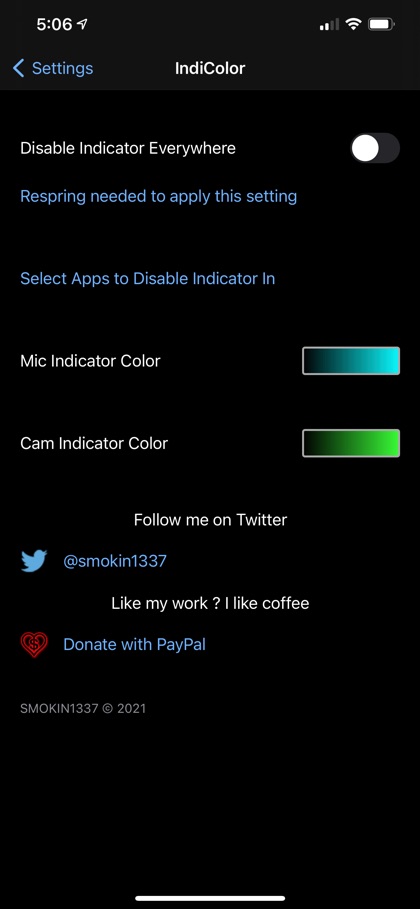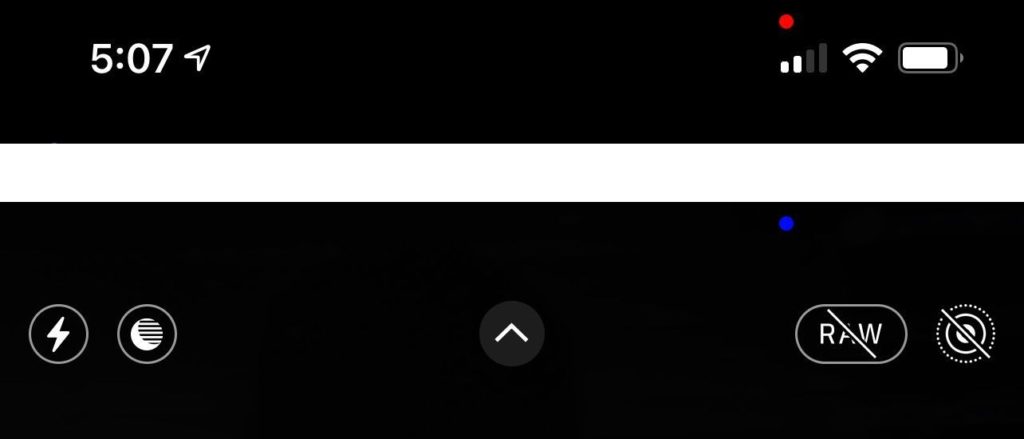
iOS 14 brought the privacy indicator feature, which displays green and orange dots on the status bar to let user know when the camera and microphone are in use. The IndiColor tweak for jailbroken devices brings customization to this useful privacy feature.
With IndiColor tweak users can change the color of the camera and microphone indicators according to their personal choice. With this hack you can change the Camera’s indicator color from green to blue while changing the microphone indicator dot’s color from orange to white.
Good thing about this tweak is that it lets you choose any color of your choice from the color palate, giving you unlimited options.
While changing the color of the privacy indicator dots is the primary function of this tweak, users can also use it to select apps in which they want to disable the privacy indicator feature. Once you have identified these apps iOS will no longer show you these dot indicators while you are using Camera or microphone in those apps.
IndiColor also allows users to disable the privacy indicators all together, letting you get rid of them completely on your device. You will need to respring your iPhone after activating this feature.
You can download the IndiColor tweak from the Packix repo where it is available as a free download. The tweak works with iOS 14 or later.