With Cydia Impactor being updated to iOS 9.3.3, and it being renamed “Cydia Eraser”, many people have started to use this tool again. While I have had success with the tool before, I did find that there are a few things that can prevent it from working. One of the errors you might have encountered is the one pictured above, or at least something similar: “reset.cpp:352 fts_info=3: ./Library/Caches/cfacontrol.sock”. Cydia Eraser will crawl to a halt, with this error preventing it to proceed. Don’t worry; in this article, you will be able to find out what is causing the problem, and how to fix it. If you are going to run Cydia Eraser on your device, before you continue reading this, I highly recommend the other article I wrote about Cydia Eraser here. It discusses the nightmare that happened to me when I ran it, and how you can prevent it from happening to you. Read it immediately if you use BytaFont. With that being said, let’s continue!
The error is caused by the Tweak “ControllersForAll”. Basically it let’s you use other third-party controllers, such as the PS3, Xbox One, and Wii U, as a MFi controller on your iOS device, to play many games with that controller rather than having to buy a new one. It works great, however, for some odd reason, Cydia Eraser doesn’t like it. To fix it, we need to delete some files that ControlersForAll has created, “cfacontrol.sock” being one of them. You will need to have root access to the device. I am using iExplorer, but you can use any file manger you wish. Even iFile works.
Now, navigate to the root file, then go to “Library > Caches”. If you see the file “cfacontrol.sock”, delete it.
Now, go back to the root directory, then go to “tmp”. You should see a file called “BTstack”. Delete that too.
With both of those files being gone, Cydia Eraser should now work as intended, and you shouldn’t run into that error. Before you run Cydia Eraser, again, be sure to read my horror story with Cydia Eraser, and how to avoid what happened to me. BytaFont users should read that article before running Cydia Eraser to prevent your device from being damaged.
Did this work for you? Let us know in the comments!






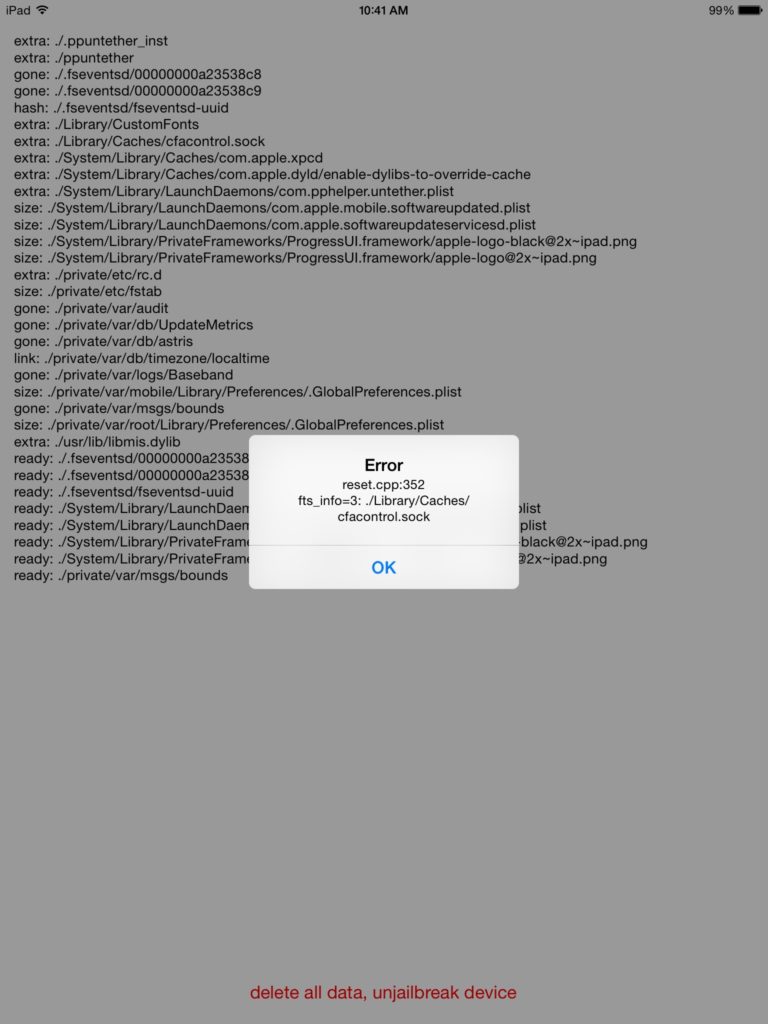
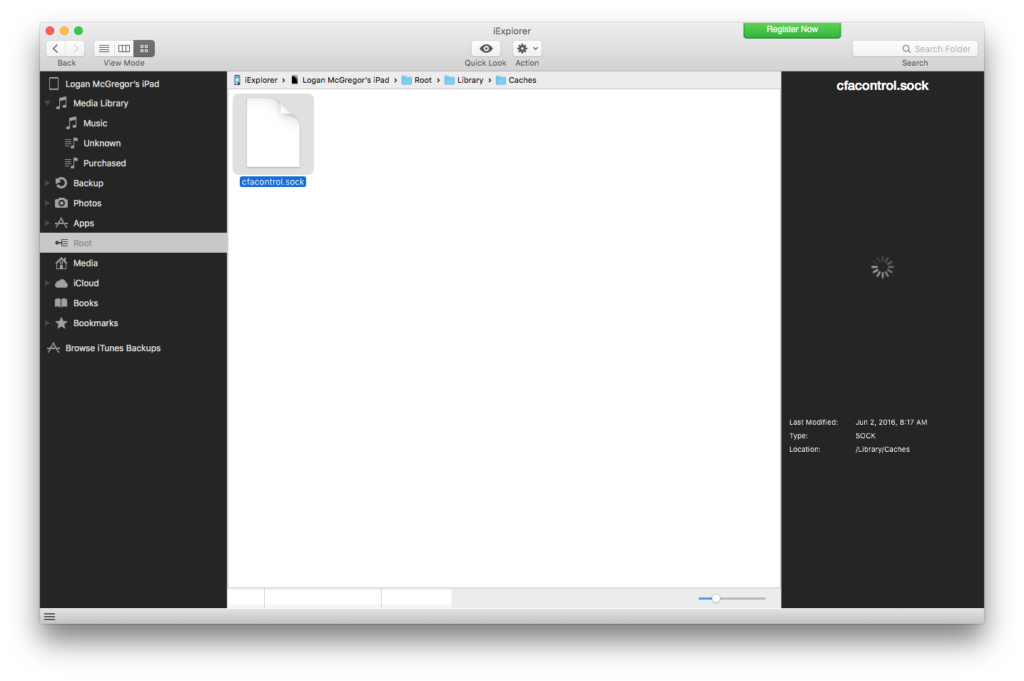
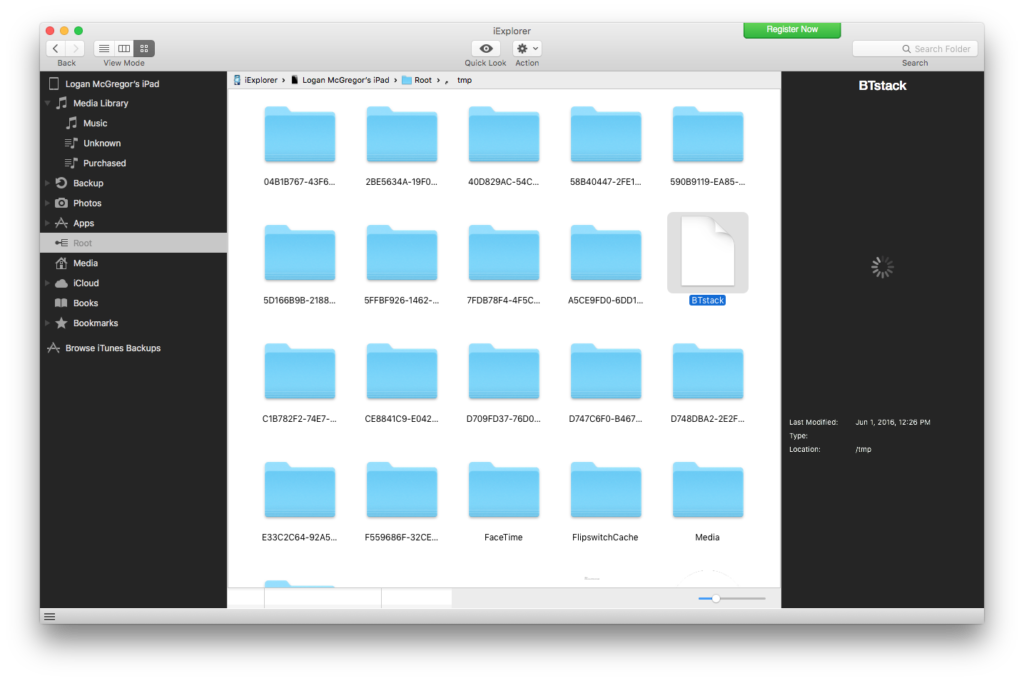




Thanks for the tip!
I haven’t used Cydia Eraser yet but I do have Controllers 4 All on both my iPhone and iPad so I’ll keep this in mind if I ever have to use it.
Your welcome! Glad you enjoy it 🙂 I remember when I used Cydia eraser for the first time and this kept popping up. I couldn’t figure out what was causing the error. I found no documentation online expect for one post on a form. Since it seemed that there wasn’t much knowledge about it, I thought I would make this article. Thanks again! 🙂
So….
This weekend I decided I wanted to start afresh and ran Cydia Eraser. Of course, I got the same error you did because I forgot to uninstall CFA first!
Googling ‘cfacontrol.sock’, guess which page appeared top of the list?
Unfortunately for me, Cydia Eraser had already removed itself and Cydia from the phone so I had a lot of hassle getting Cydia back on. I finally did it, uninstalled CFA and ran Cydia Eraser successfully.
Thanks again, your article actually saved me this time 🙂
You welcome! I’m glad your restore went successfully! 🙂
Thanks! Was running into this error and saw this article. I once had Controllers for All installed and those files were indeed the issue!
Glad this article was able to help! 🙂