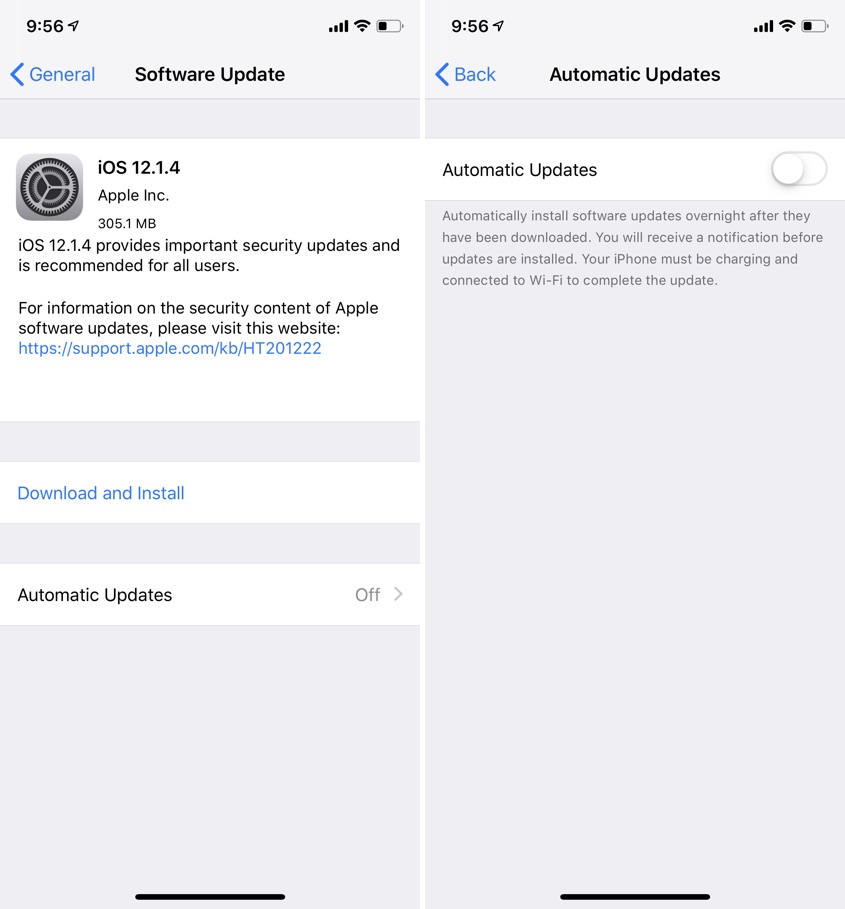iPhone has a useful little feature that allows it to automatically download the latest available iOS version whenever it becomes available from Apple. How this feature works is quite simple, whenever a new software update is available for download the iPhone or iPad downloads the software whenever it is connected to Wi-Fi. Then once the update is downloaded it automatically installs the software updates overnight.
The updates are only installed while the iPhone is charging and connected to Wi-Fi. You even get a notification before updates are installed on your device.
All this is good, however it can also be annoying for those who have jailbroken iOS devices or those who don’t want to upgrade their device for jailbreaking or other purposes. In that case turning off the Automatic Updates toggle for iOS installs is the best solution since you no longer have to worry about accidentally accepting to install the iOS update on your device and lose your chance of jailbreaking.
Turn off automatic iOS updates on iPhone
You can easily prevent the iPhone or iPad from automatically updating to latest iOS version by following the simple steps below.
- Open Settings and go to General > Software Update.
- On the next screen tap on ‘Automatic Updates’.
- Finally turn off the toggle for Automatic Updates.
That’s it, now iPhone will not automatically install iOS updates on your device. However doing this won’t stop it from downloading them automatically. Learn here how you can delete downloaded software updates and free up space.