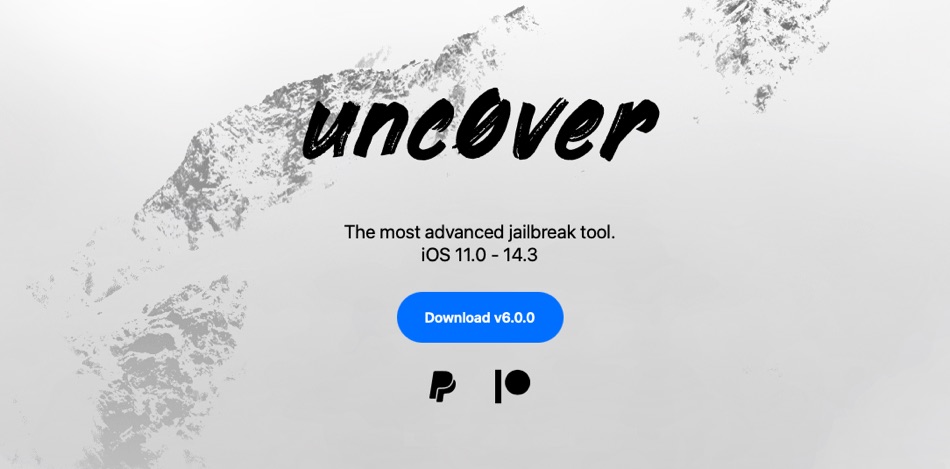If you’re looking to jailbreak your iPhone 12 or iPhone 12 Pro but are unsure whether a jailbreak for iPhone 12 is available right now or not, then you need to continue reading.
In this article we will explore the possibility of jailbreaking an iPhone 12 or iPhone 12 Pro and see which iOS versions can be jailbroken running on the latest iPhone models.
Needless to say all of this information also relates to iPhone 12 mini and iPhone 12 Pro Max as these devices are powered by the same chips.
Also read: Is There A Jailbreak For iPhone 13 And iPhone 13 Pro
Availability of iPhone 12 Jailbreak
Judging by the fact that you’re reading this it is safe to assume you’re a jailbreak enthusiast who wants to jailbreak his or her iPhone 12. So you will be happy to know there is indeed a jailbreak available for the iPhone 12.
However there is a twist, not every iOS version is currently supported by the iPhone 12 jailbreak. In fact the iOS 14 versions you can currently jailbreak on iPhone 12 are pretty limited and exclude the latest releases from Apple such as iOS 15.0 or later.
While there are ways to jailbreak your iPhone but in case you do not succeed – you can learn about other ways to get into phones.
Does iPhone 12 jailbreak support iOS 15?
While a jailbreak is possible for iPhone 12 it is only limited to iOS 14. Currently there is no jailbreak for iPhone 12 that supports iOS 15.0 or later. However if your iPhone is running particular versions of iOS 14, then you can use unc0ver to jailbreak your device. More on this can be found in the next section.
Which iOS 14 versions are supported by iPhone 12 Jailbreak?
The latest iOS versions that includes iOS 14.6 up to iOS 14.8 are not supported by iOS 14 jailbreak for iPhone 12. This is because the exploit that was used to develop the jailbreak was closed by Apple in newer releases. Only iOS version iOS 14.3 and updates released before it are supported.
The iOS 14 versions that currently work with the iPhone 12 jailbreak include iOS 14.0 all the way up to iOS 14.3.
Which tools can you use to jailbreak
Currently you can use unc0ver jailbreak by Pwn20wnd and his team to jailbreak iOS 14.3 or lower running on iPhone 12, iPhone 12 Pro, iPhone 12 mini and iPhone 12 Pro Max.
If you are using unc0ver v8.0.2 or later then you can untether jailbreak iOS 14.3 or lower on iPhone 12 using Fugu14.
In addition to unc0ver another jailbreak tool called Taurine by CoolStar and his team also supports iPhone 12. Just like unc0ver this tool can also jailbreak iOS 14.0 up to iOS 14.3. Newer iOS versions are also not supported.
Jailbreak tools that offer iOS 14 jailbreak on iPhone 12:
- unc0ver
- Taurine
How to jailbreak iPhone 12 (Complete Steps)
You can follow the steps below to jailbreak iPhone 12 using the unc0ver tool.
Step 1: First of all download AltStore here.
Step 2: Unzip the AltStore application and launch it.
Step 3: When it is running click on the AltStore icon from Mac’s Menu Bar and then click on Install Mail Plug-in option.
Step 4: Now open Mac’s Mail app and then click on Mail from the Menu Bar. Then click on Preferences.
Step 5: Next select General tab on the Mail app’s Preferences and then click on Manage Plug-ins. Make sure AltPlugin is checked and then click on Apply and restart the Mail app.
Step 6: Now connect your iPhone, iPad or iPod touch to computer using a USB cable.
Step 7: When AltStore is running click on AltStore from the menu bar and then click on Install AltStore -> Choose your device.
Step 8: When prompted log into your Apple ID. If you have two-factor authentication, then you will need to generate app-specific password. After entering your password click on the Install button.
Step 9: Once AltStore has finished the installation process, on your iPhone go to Settings -> General -> Device Management and tap on your Apple ID.
Step 10: Trust AltStore. Now open unc0ver.dev website in Safari and then tap on Open in AltStore button.
Step 11: AltStore will now load the unc0ver tool. Enter your Apple ID username and password when prompted.
Step 12: Finally launch the unc0ver tool from the home screen and tap on the Jailbreak button and wait for the jailbreak process to complete.
How to jailbreak iOS 14.3 on iPhone 12 or lower with unc0ver on Windows
If you’re on Windows and want to jailbreak iOS 14.3 or lower on iPhone 12, iPhone 11, iPhone XS, iPhone X or lower, then use the steps below.
Step 1: First of all download iTunes Win 32 on your PC from Apple’s website. (Download 64-bit/Download 32-bit)
Step 2: Next download AltStore for Windows here and right click on it. Then click on Extract All to extract its contents.
Step 3: Now double click on Setup.exe and then follow the on-screen instructions in order to install AltStore on your computer.
Step 4: Next press the Windows key and then type AltServer, and open this application.
Step 5: From the taskbar click on the arrow icon that should be located near the network icon. A popup menu should appear with multiple icons. Click on the diamond shaped logo for AltServer.
Step 6: Now click on Install AltStore and then select your iOS device from the list. Your iOS device will show up in the list provided it is connected to the computer with a USB cable.
Step 7: You will be asked for your Apple ID details, enter them. If you have two-factor authentication enabled on your Apple ID, then generate an app-specific password and enter it.
Step 8: Once AltStore has finished installing on your iOS device go to Settings -> General -> Device Management and tap on Apple ID. Then Trust AltStore.
Step 9: Now open unc0ver.dev website in Safari and then tap on Open in AltStore button.
Step 10: AltStore will now load the unc0ver tool. Enter your Apple ID username and password when prompted.
Step 11: Finally launch the unc0ver app from the home screen and then tap on the Jailbreak button and wait for the jailbreak process to complete.
After you have successfully jailbroken your device, you might want to check out the best iOS 14 tweaks that are available for iPhone 12.
There you go folks, this is how you can jailbreak iOS 14 on an iPhone 12. If you have any questions about this guide or the jailbreak process, then feel free to share your thoughts in the comments below.