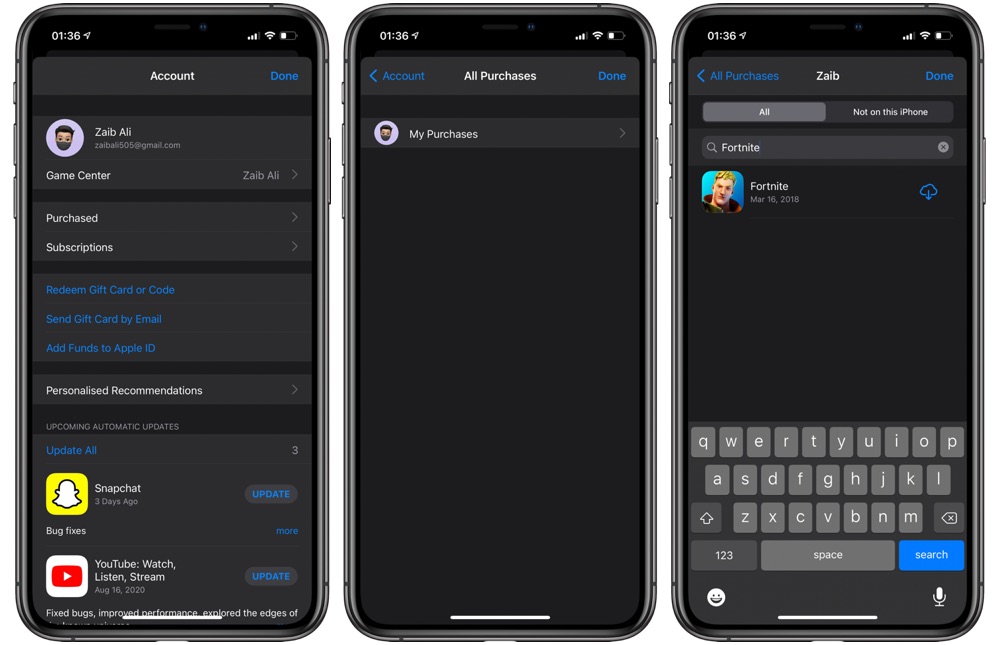A few days ago we showed you how you can download Fortnite on iPhone, iPad or iPod touch after its removal from the App Store. While that guide works perfectly fine, it is quite lengthy and requires the device to be jailbroken. Good news is there is a much easier way to re-download Fortnite on any iOS device. The device does not even need to be jailbroken as the game is downloaded from App Store through Apple’s official servers.
The only prerequisite for this guide is that you need to have access to an Apple ID which has previously been used to download Fortnite from the App Store. No matter if the initial download was made 2 years ago, if the game was downloaded using this Apple ID you will be able to re-download Fortnite on your iPhone, iPad or iPod touch.
Got a jailbroken device and have never downloaded Fornite before? Try How To Install Fortnite On iPhone Or iPad After App Store Removal (Jailbreak Required)
If you don’t have an Apple ID that was used to download Fortnite before, then you can also ask a friend to sign in with his or her Apple account on your device’s App Store and download it for you. After the game has been downloaded your friend can sign out from their Apple ID and the game will continue to work. Since the game will not receive any updates until Epic Games and Apple sort things out you will not have to sign in with your friend’s account to update the game.
Alternatively, you can also re-download Fortnite if you use Family Sharing and one of your family members has used their Apple ID to download this game in the past.
How to re-download Fortnite on iPhone, iPad or iPod touch
In order to re-download Fortnite on your iOS device follow these simple steps.
- Open the App Store and tap on the Apple Account Display Picture form top right side of the screen.
- From the Account menu tap on Purchased option.
- Now type ‘Fortnite’ in the search field.
- Tap on the cloud button located next to Fortnite to start downloading.
After re-downloading Fortnite from the App Store you will still need to download in-game content after which you will be able to play Fortnite like normal.
There you go folks, this is how you can re-download Fortnite on any iOS device without jailbreak. The app is downloaded from the App Store, which means it is completely safe and does not require the device to be jailbroken.