
Thanks to the new LiDAR scanner on iPhone 12 Pro and iPhone 12 Pro Max, users get the ability to measure a person’s height using the stock Measure app.
While the app is easily able to measure a standing person’s height from the floor to the top of their head, hat or hair user scan also use the Measure app to measure the height of a seated person.
So if you have a friend who is unable to stand or uses a wheelchair, you can still use the Measure app to measure their height.
Measure a person’s height using iPhone 12 Pro
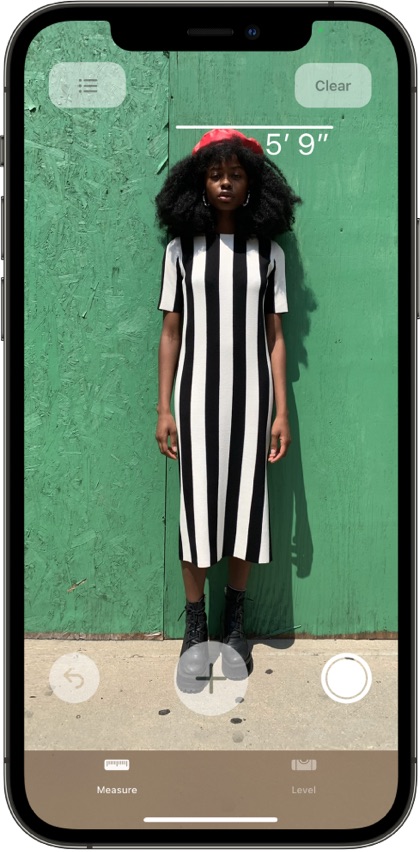
Here’s how you can measure a person’s height on iPhone 12 Pro or iPhone 12 Pro Max
- Launch the stock Measure app.
- Position your iPhone 12 Pro in such a way that the person you are trying to measure appears on the screen from head to toe.
- As soon as iPhone detects that you are trying to measure user’s height it will display a line just above the person’s head or hat. Below that line you will be able to see their height measurement in feets.
- After you see the person’s height on the screen simply tap on the capture button to take a photo of the measurement.
- Next tap on the preview that appears on bottom left side of the screen and then save the photo.
You can continue to take more height measurements with iPhone 12 Pro by resetting the app. To reset simply move your iPhone’s camera away from the person you are trying to measure height for and repeat the steps given above.
There you go folks, this is how you can easily measure a person’s height using iPhone 12 Pro or iPhone 12 Pro Max and the Measure app.
What do you think about this feature? Does it accurately measure your height? Let us know in the comments below.
More about iPhone 12:
- The Difference Between iPhone 12 and iPhone 12 Pro
- iPhone 12 Screen Repair Costs More Than iPhone 11
- iPhone 12 vs. iPhone 11: A Specs Comparison









