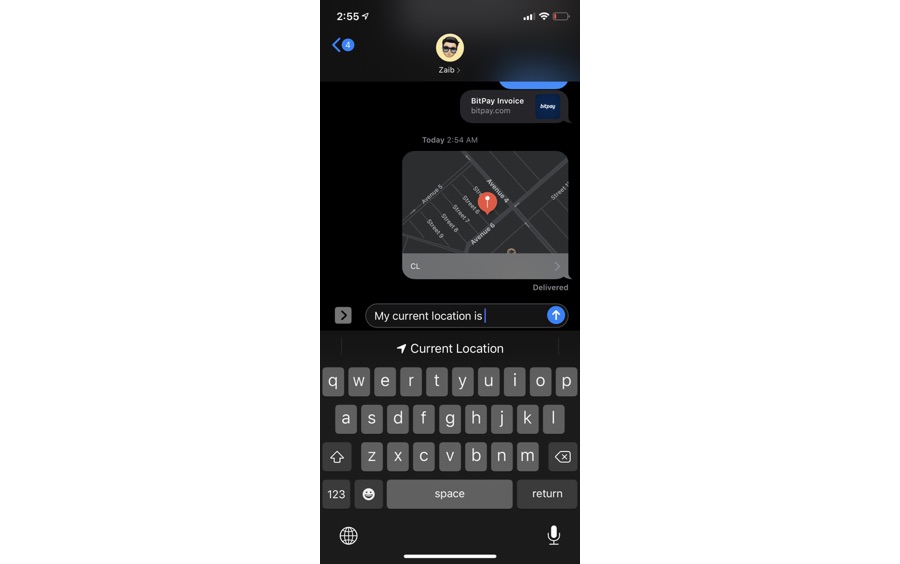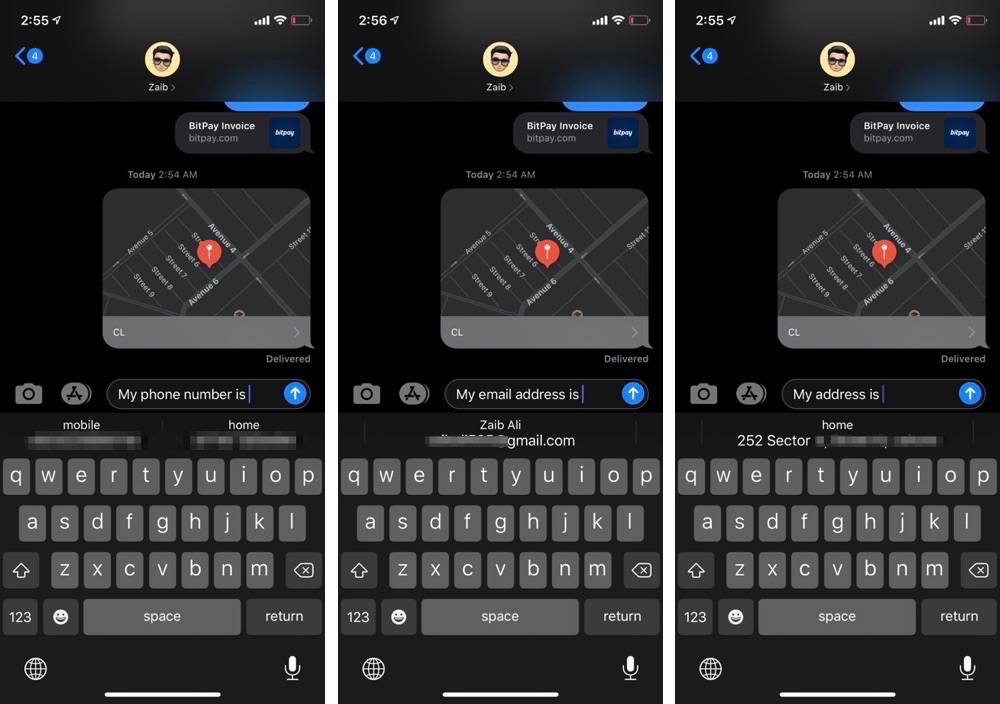The Messages app is full of features and surprises that can be hard to keep track of. A while back we shared iMessage tips and tricks however since then Apple has added more fun features to the app. One of the subtle but super useful features built right into the Messages app makes it convenient for users to share personal details with people they are talking to by simply typing shortcut phrases.
The great thing about this hidden feature is that with them users are able to quickly share crucial information with their friends without having to go through multiple menus or typing this information by themselves. For example, you can instantly share your current location, your home or work phone number, email address or home home address without having to type it or dealing with multiple pages and options.
How this works is pretty simply, when you are on the conversation screen and want to share your current location you can simply type “My current location is”, as you do so you will see the ‘Current Location’ option in the predictive bar. You can simply tap on this option to instantly share your current location with your friend.
Similarly you can share various details about yourself by typing the following commands and then tapping on the relevant option from the predictive bar.
- “My phone number is”
- “My email address is”
- “My address is”
The best part is Message app’s predictive magic does not stop at personal information, as you can also quickly share details about people in your contacts list. For example, you can type “Tim’s email address is” and predictive bar will show Tim’s email address, allowing you to easily share it by tapping on it.
Another interesting use of the predictive bar allows users of Apple share their ETA when using Apple Maps for navigation. In this case you can simply type something like “I will arrive at” and iOS will pull ETA from your currently active navigation, and let you share it with your friends right away.
While the Messages app shortcut phrases work on iOS, sadly you cannot take advantage of this same feature on your Mac, even if you have the Touch Bar MacBook.
We hope Apple will bring this handy little feature to Mac and improve upon it by allowing third-party apps to share information in this manner through the stock keyboard.
What do you think about this feature? Let us know in the comments section below.