Over the past few weeks many great tweaks focusing on Reachability feature have been released. Since Reachablity requires Touch ID button, users of older devices such as iPhone 5, iPod touch 5th gen. iPad mini and iPad Air have been missing the action. If you own one of these devices and have been looking for a way to run Reachability tweaks such as ReachApp on your jailbroken device, we have got a solution for you. This method works because the tweaks are not actually dependent on Touch ID sensor, they simply use it as an activation method because Reachability relies on it by default.
Using the ReachAll tweak we will enable the Reachability feature of iPhone 6 and 6 Plus on older devices. We will also assign an action that will allow you to emulate the Touch ID double tap, which invokes Reachability.
1. First of all on your jailbroken device open Cydia and download the ‘ReachAll’ tweak. This should be available for free.
2. After downloading open Settings app and look for ReachAll’s preferences. Tap on the ‘Activation Methods’ option and from the next screen choose a method you want to use to activate Reachability mode. We recommend using triple press under Home Button section.
3. Now that Reachability is activated on your device, head to Cydia again and download the ReachApp tweak, which is also available for free. You can download any other Reachability tweak as well if you like. Here’s our coverage of the most notable Reachablity tweaks released in Cydia over the recent weeks.
4. Once you have downloaded the tweak simply press the home button three times, or perform the activation method you selected in step 2 to see if it works.
That’s it! If you want to take full advantage of ReachApp’s split screen multitasking then try using it with UpScale, with iPhone 6’s resolution.






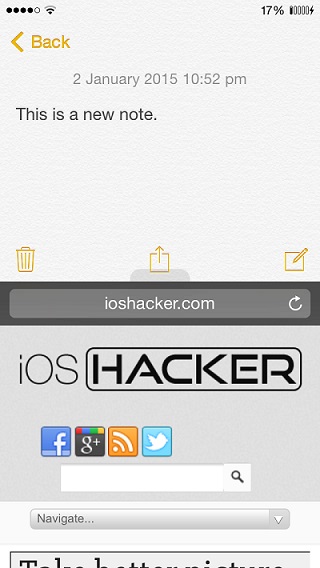




i just downloaded both and there working perfectly on my 4s 8.3 jailbreak