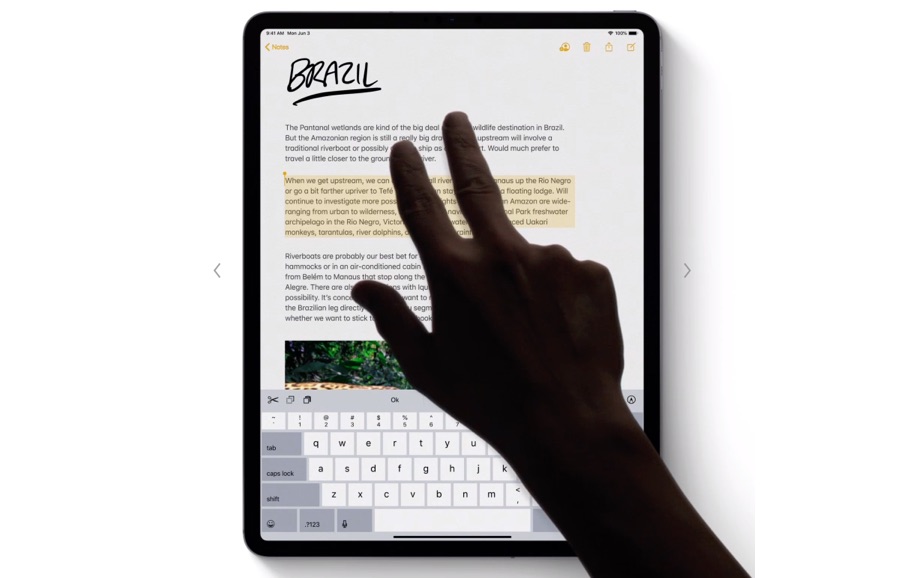iPadOS 13 brings a wide range of new text editing gestures that aim to make typing and editing on the iPad a breeze. Sure there’s a learning curve with these gestures but once you start using them you will get used to them quite quickly. After using these text editing gestures on iPadOS we can safely say that they are certainly an improvement over the older gestures and allow users to intuitively perform these actions more efficiently.
In this article we will show you how you can use iPadOS’s new gestures to Cut, Copy, Paste, Selecting Text, Undoing a text edit, move cursor and more. By the end of this tutorial you will know how to edit text on the iPad in a better way.
Copy and Paste on iPad
Text Copy Gesture On iPad: You can quickly copy selected text by simply performing a three finger pinch in over the text. This gesture is same as the one you use to zoom into photos but uses three fingers instead of two.
Text Paste Gesture On iPad: You can quickly paste text by performing a three finger pinch out gesture. This gesture is same as the one you use to zoom out of photos but uses three fingers instead of two.
Undo Text Edit Gesture On iPad: Deleted or pasted text accidentally? You can undo text edit by swiping left on the screen with three fingers.
Moving typing cursor
Moving typing cursor on iPad: On iPadOS 13 you can move the typing cursor more easily by simply picking it up with a tap and then dragging it to the point where you want to type next.
Text Selection on iPad
Select text: iPadOS 13 makes text selection easy by allowing users to quickly select text by dragging their finger over it.
Select a single word: You can select a single word by double tapping on it with one finger.
Selecting the whole sentence: You can quickly select a sentence by tapping on it with three fingers.
Select the whole paragraph: You can quickly select the whole paragraph by tapping on the paragraph with four fingers.
So there you go folks, these are the new text editing gestures for cut, copy, paste, undo and text selection.